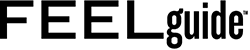In our life, the Internet is not the last place. It helps not only to have fun but also to work effectively, learn, and make new useful contacts. Did you know that most of the world’s inhabitants use the Google Chrome browser to surf the web? And this is understandable because it has a high speed and intuitive interface. But what makes the browser truly unique is extensions. Thanks to the applications, the user can maximize the efficiency of the Internet and personalize their experience. In today’s article, we’ll tell you about amazing Google Chrome extensions that will make your life easier!
- Boomerang for Gmail
Boomerang will increase the effectiveness of your email communication. With this extension, you can write messages now, and send later (even if you are not online). It also allows you to track replies, write more effective messages using AI, set reminders directly in Gmail, get read notifications and offers many other useful features. The free version of the application includes deferred sending ten messages per month.
- Tab Wrangler
Admit, you often have a huge number of tabs open in your browser. Tab Wrangler will help solve this problem. The extension closes inactive pages after a specified period. Do not worry, you can always fix the necessary tabs. In this case, Tab Wrangler keeps a list of all closed URLs so that you can restore them in a couple of clicks.
- LastPass
A free password manager is the dream of any modern person. How many sites are you registered on? Scary to imagine. To keep all this information in your head is unhealthy (and it’s not safe to specify the same password everywhere). LastPass will save you from unnecessary worries and securely store all the data. To do this, you need to come up with just one secure password and remember it. After this, the extension will create strong passwords for each registration. Conveniently, the application is synchronized with all devices. This helpful extension also works on the google chrome for windows 10 32 bit.
- FireShot
Convenient extension for creating screenshots of the entire page, region, or visible area. The resulting image can be edited, downloaded, sent by mail, or immediately printed. Available formats: PDF / JPEG / GIF / PNG / BMP.
- Todoist
If you want to do everything and not forget anything, you need to keep a list of tasks. But to do it regularly, it is important that he was always in sight. Todoist is a convenient to-do list and task manager that syncs with all devices. It is easy to manage deadlines, create projects, and turn letters from Gmail into tasks.
- StayFocusd
Procrastination is an interesting thing. You work hard, but not a minute goes by, as you find yourself in a social network news feed and like funny photos. StayFocusd will help you not to lose concentration (when you need it). It limits the time spent on entertainment sites. Just indicate how much you are willing to spend on distracting resources. If the limit is exceeded, the extension will block the addresses listed until the end of the day. StayFocusd has flexible settings: you can block a whole site, specific pages, or even certain content formats (videos, games, images).
- Pablo
Pablo is a free Google Chrome extension with which you can create beautiful pictures with text for social networks with two clicks. Just select any text you like, left-click on it and select Pablo Selected Text. In the editor that opens, specify the size of the publication (for Facebook, Twitter, or Pinterest or Instagram), select a background from a huge library, set the size of the lettering and the font. That’s it, your masterpiece is ready! You can publish it.
- Loom
Sometimes using a video to explain or show something is much easier than using only text and photos. The extension will allow you to record the entire screen or just the active tab quickly, add video from a webcam and share videos, if you wish, set a password on them. This is a very convenient application that offers users a wide range of functions for free.
- Google Calendar
How often do you check Google Calendar? The answer is two: “too often” or “not enough.” In any case, this extension will greatly simplify your life. Now you can view upcoming events in one click, without leaving the browser, and see how many days are left until the next event.
- Evernote Web Clipper
Evernote is the perfect solution for storing useful information from the Internet. The extension is synchronized with all devices and offers ample search options. With Web Clipper Chrome, you can quickly save web content to Evernote. These can be articles, screenshots, and other formats — everything you need in one application.
- Streak CRM for Gmail
This awesome extension will turn your inbox into a customer relationship management system. He will be appreciated by a support service and sales specialists. With Streak CRM for Gmail, you can group all customer letters, track their status, and share information with team members. Also worth noting additional features: the creation of message templates and the ability to schedule a shipment.
- Convertio
Does the work often have to convert files? Then you need this extension, which supports more than 2500 transformations. Available content formats: archives, documents, e-books, presentations, videos, and many others.
- iChrome
This extension will help make your home page more productive: add a beautiful theme, the latest news, weather information, your favorite RSS feeds, task lists, and other usefulness. Choose from over 50 widgets and dozens of features.
- Google Mail Checker
Very simple but useful extension. After installing it, the Gmail icon will appear in the upper right corner of the browser with an indicator of unread messages. At the same time to get to the mail, just click on the icon.
- Invite post likers to like a page on Facebook
With this extension, you can automatically invite Facebook users who like Facebook to subscribe to your page, as well as invite friends to events. Free, without ads and blockages. Open the list of people who liked the post and run the extension. Done! Users invited to subscribe to the page.