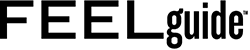Compliance with the rules of conduct on the web is a very important aspect of helping you to safeguard yourself online. The Internet is filled with hackers, viruses and malware that are ready to steal your money, personal data and, in the worst case, destroy the most valuable software or even the operating system as a whole.
.
Steps To Take To Protect Yourself
It’s essential to be aware of what things you can safely do while surfing the web, and which ones can possibly put you and your computer at risk.
- Passwords
Come up with a Strong Password containing letters, numbers, and symbols. Give preference to long passwords, since it will be harder for hackers to crack them. Come up with different and unique passwords for each site, such as email and e-banking system. Try not using the same password on diverse websites.
- Regular operating system updating is one of the easiest but at the same time extremely effective ways to protect your computer
Make sure you turn on your operation system automatic updates, as well as don’t forget to apply the new settings restarting the computer after the update has been completed.
- Don’t click on suspicious links
Always be wary of links you are offered to click on. Don’t forget to hover over the link to view its full address. Make sure your firewall and antivirus are activated and updated.
- Pay attention to recent changes in social networks
Adjust privacy settings, avoid spam and phishing attacks.
- Don’t turn off your antivirus while playing
If you are into online games, keep your security software active, as well as choose a VPN service which will protect you while playing. Obviously, it’s important to have a high-speed connection without interference, but not at the cost of safety.
- Beware of social engineering attacks
Always watch what you say on the web: sharing such personal information as your middle name or pet nickname, you can help the criminal.
- Don’t add the unknown person to your friend list
Be careful if you receive a friend request from a person you don’t know or haven’t talked for years; this may be a social bot trying to get into your social circle.
- Be careful when downloading videos
If you don’t have the most up-to-date video player, download it from a trusted source. Never install software from file-sharing sites while watching a video and remember that downloading a video in no way requires playing an executable file.
- Be careful when connecting to public Wi-Fi networks
Before connecting to a public network, make sure it belongs to a valid source. Don’t connect to random unprotected Wi-Fi networks. This increases the risks of your data being stolen. Install VPN network in order to safeguard yourself connecting to the web at any place.
Cybercriminals are becoming more and more inventive with each passing day. Whatever you do, it’s important to take basic precautions by following the above-mentioned tips and installing an antivirus and a fairly good firewall.