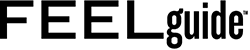Have you ever pondered what breadcrumbs you leave behind on the internet? I’m here to educate you on what a digital footprint is and why it’s crucial whether you have or haven’t.
What is the definition of a digital footprint?
The web’s digital footprint is the trail of data you leave when you use the internet. Any websites you visit, emails you send, or personal information you provide is part of your digital footprint. This allows advertisers to figure out your preferences and deliver tailored advertisements to you.
You may have two types of digital footprints:
- You decide what you want to do yourself (active digital footprint) by selecting something. The things you publish on the internet, as well as the comments you make on Facebook. If you’ve signed up for any email newsletters, they’re also part of your digital footprint.
- A (passive digital footprint) is the data that is recorded without your knowledge. When you visit a website, it places “cookies” on your computer. They may keep track of how many times you’ve visited them, what your IP address was when you opened them, and so forth.
Why is the digital footprint such a big deal?
Once it’s out there, it’s difficult to get it back. You may have concluded that there isn’t anything you want to hide if you’ve ever attempted looking yourself up on the internet. You don’t care what your old One Direction fan page says about you. But have you given any thought to what your prospective employer would think?
How can you hide your online footprint?
There’s no way to destroy your digital footprint, but there are things you can do to secure or minimize it.
Firstly, get Surfshark VPN for your online privacy. Keep your data safe and sound with its military-grade encryption. Don’t let anyone track what you do online. Stay anonymous and unbothered.
Examine your privacy settings.
You can control who sees your tweets by enabling privacy settings. Examine them and be sure you’re only sharing personal information with people you know and trust. If there are websites that contain your personal information but do not give you the option to change privacy settings, such as real estate sites, you may always request that it be removed.
Reduce the amount of information you share.
Whether it’s a newsletter you’ve signed up for with your email or a social media post you’d want to share with friends, think carefully before hitting the submit button. This will help you establish a good digital footprint that only includes information you desire to communicate.
Avoid suspect websites.
If you’re considering uploading personal information, ask yourself if you trust the site. If the answer is no, consider whether you would want it to handle your data. Keep in mind that if you use any primary accounts to log in to other sites (such as Facebook), those sites now have access to the data you provided on those main accounts.
Delete any old accounts
To decrease your digital footprint and regain control of the data you provide, deleting old accounts that you no longer use is a wonderful technique to go. You may also wish to delete the accounts where you uploaded photos if you don’t want them seen by your school.
Keep an eye out for public Wi-fi networks.
Keep an eye on things. Avoid using public Wi-fi since you don’t know what kind of security it has and who may be able to access your data. If you need to transmit personal information, use mobile data instead.
Photo via Unsplash
.
.