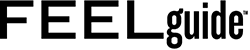It’s a problem many of us don’t want to face, but the facts are clear. Millions of people have eye strain at their jobs and even more experience problems as a result of digital devices after work. Whether it’s from PC monitors or notebooks, smartphones, or tablets — common symptoms are headaches, dry eyes, vision problems, impaired reaction times, and lack of concentration. In this article, we will give you some suggestions on how to prevent digital eye strain and some solutions.
First, let us establish some reasons you may be in danger or already have digital eye strain.
What Are Some Causes of Digital Eye Strain?
Have you had a lot more trouble reading small print lately? Has it been really hard to see the screen on your smartphone? If so, it’s possible that you’re suffering from digital eye strain caused by staring at digital screens. Here are some other causes:
- Keeping bad posture when using a digital screen.
- Neglecting to blink as much as possible.
- Keep a handheld screen too far or too close to your eyes.
- Exposure to prolonged levels of blue light, which is also the light typically emitted by digital devices.
- Looking at a screen that doesn’t have the appropriate adjustable lighting.
Who May Be at Risk for Digital Eyestrain?
Having to spend a large amount of time on a concentrated task greatly increases the risk for eye training. If you rely on computers as part of your employment, you might be at an elevated risk for eye training. Children who stay longer on digital devices may also experience eye training or other disorders, such as nausea or behavioral problems.
Tips to Prevent Digital Eye Strain
Use Proper Lighting on Your Devices
If you’re using a tablet computer or your smartphone in the dark, you’re probably experiencing digital eye strain. The light that emits from tablets, smartphones, desktop computers, and laptops is known as “blue light.” This type of light stimulates your brain to produce more of the sleep hormone melatonin than usual. When you have decreased melatonin, it’s much harder to fall asleep. Whether you’re using your computer, laptop, or mobile device, proper lighting is essential to reduce eye strain and increase your comfort level.
Maintain Your Digital Distance
Find a reasonable working distance from the phone. This is especially true for children as the strength of light rises dramatically as our eyes are closer to the source. Children can keep electronics as far away from their eyes as they are safe. Adults are advised to keep devices at arm’s length.
Blink More Often
A simple change that many people don’t think of is blinking more often. It sounds a bit odd, but it can go a long way to preventing digital eye strain. Because we are spending so much time looking at our computers, smartphones, and tablets; taking breaks from the screen to look around is a great way to combat digital eye strain. Try not to just look at one thing for extended periods of time. A good rule of thumb is to blink 5 – 10 times every 20 minutes.
Multitask Correctly
It is normal to have to use printed matter and perhaps other materials while operating on a device. You can need to transcribe a form or notes, for instance. If you need to refer to papers, and so forth, when using your screen, you should place them to avoid moving your eyes, neck, and head too regularly. A paper stand will help you position the items between your keyboard and your screen, resulting in minimal eyestrain.
Adjust Your Device Display Settings
Text size: Smaller text sizes force your eyes to move faster across the words, leading to less fatigue. The most widely recommended setting is a minimum font size of 12-15 pixels for body text and 14-16 pixels for headings. Try not to go below 10 points. You can also adjust the line spacing to make each line on your display a little bit longer than the one before it. Whenever you visit a website, make sure that the brightness on your device is turned down. Your display screen could be giving you digital eye strain. This could be because your display screen is too bright or it could be displaying at a high contrast ratio.
Get a Comprehensive Eye Exam
If you feel eye strain symptoms, make an appointment with your eye care professional. Your eye doctor can do a comprehensive eye exam to make sure you aren’t experiencing before-unnoticed symptoms of eye disease or other conditions. By taking the initiative to schedule a comprehensive eye exam, you may find that your eye strain problems clear up or can be managed successfully.
Consider Computer Glasses
If you are suffering from digital eye strain for more than a few hours per day, you may want to consider prescription computer glasses. Experts at blockbluelight.com.au say the reason is that your eyes need auto-focus and without it, your eyes will endure the consequences of using a computer.
Look away Frequently, or Consider The 20-20-20 Rule
Eye Strains can be quite uncomfortable. However, there are some easy ways to deal with it that can be as simple as taking a break from the computer regularly by focusing your eyes on something at least 20 feet away for 20 seconds, once every 20 minutes. You may be surprised as to how effective this non-invasive method is for relieving digital eye strain.
Use Eye Drops
Intense concentration, specifically when watching a screen, can lead to a drastic decrease in how many times you blink per minute. If you blink less, your eyes can become dry and irritated. You can overcome this by using eye drops or artificial tears. You can often try to blink more frequently when using a screen that may prevent the symptoms from happening.
Sustaining eye health is vital to reducing more severe vision issues in the future. You have to visit your doctor every year to check your eyes, particularly if you have regular or long-lasting eye strains. If you find that you have signs of eye-train, use certain strategies to mitigate or avoid eye-train. If you think that these techniques don’t improve your eye trainer, please consult your eye physician.
Photo by Daniil Kuželev on Unsplash
.
.